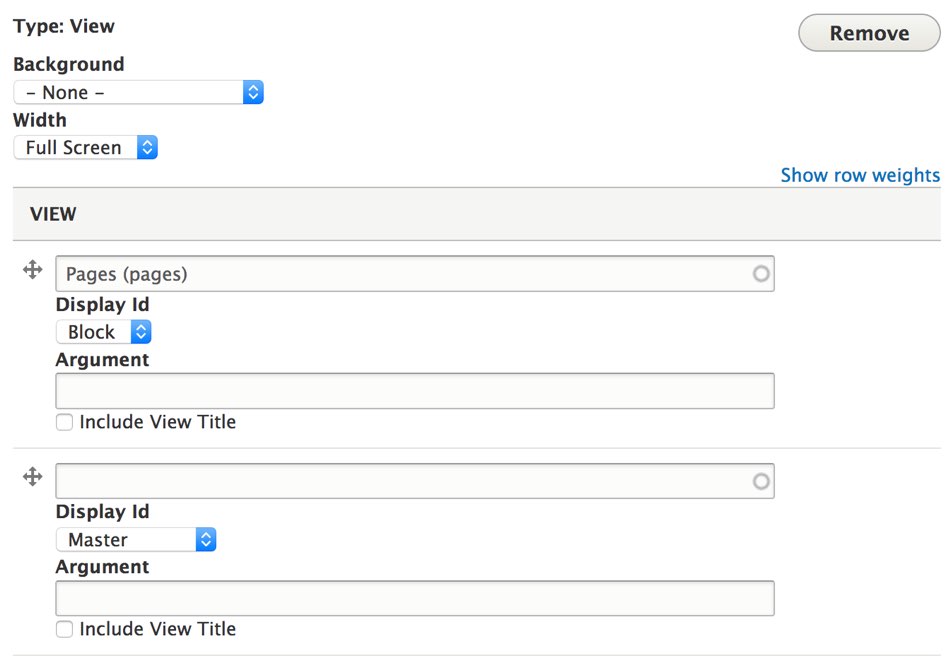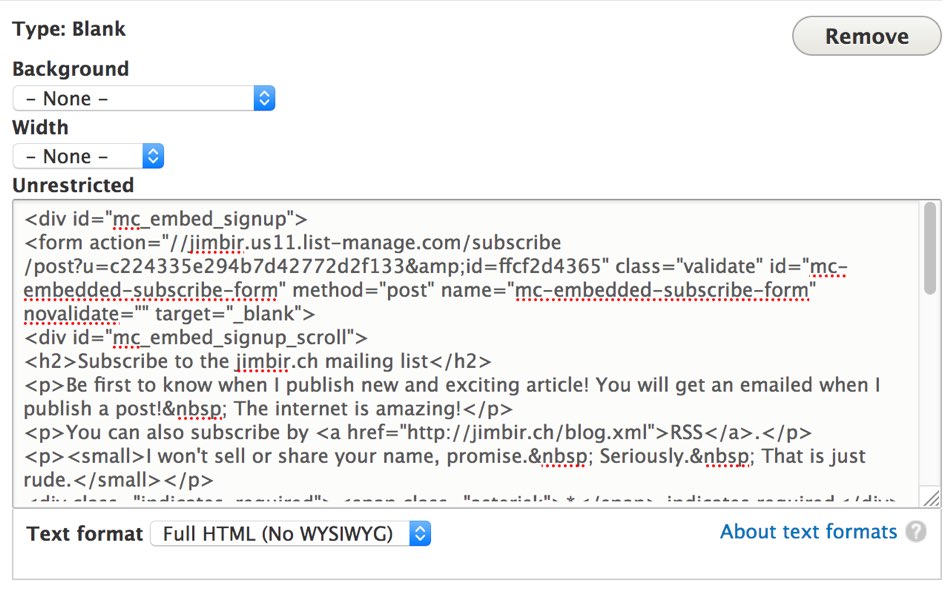Bootstrap Paragraphs Drupal module installs a suite of Paragraph bundles that can be used to organize and layout different types of content.
All bundles have Width and Background fields in addition to their content fields. The following types are available in the initial release.
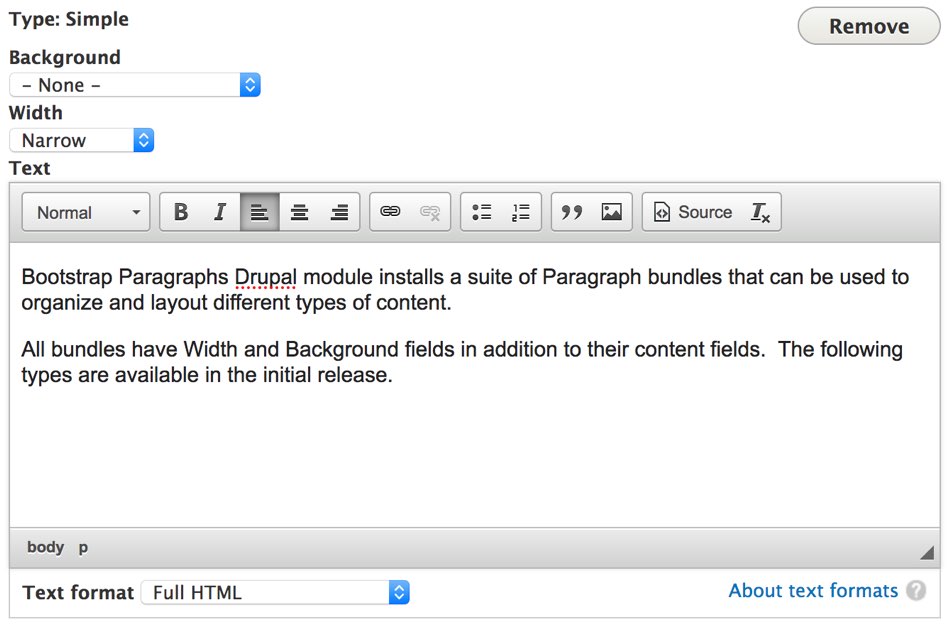
Simple
This Paragraphs type has a formatted long text field, which we configured to use the Full HTML text format during installation. This is essentially what you would expect from a normal body field.
Image
This Paragraphs type has an Image reference field. Because this uses Drupal core's Image module, we get to set the default field attributes, and require an ALT tag, which is required for proper accessibility.
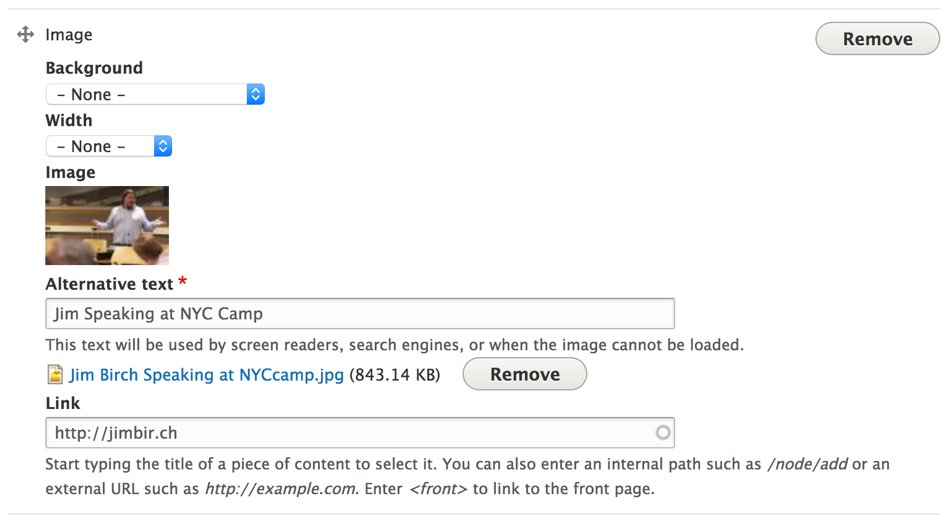
Accordion
The Bootstrap Paragraphs Accordion implements the Bootstrap Collapse Javascript to create an accordion with the panel/card component. The Accordion references the Accordion Section Paragraph Type which has a title and a Paragraph reference section for the accordion body.
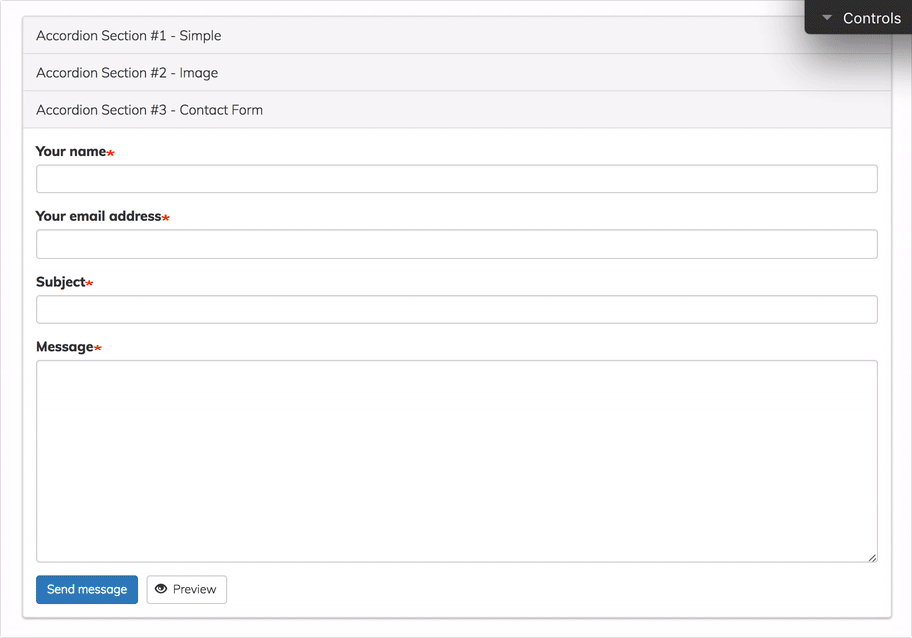
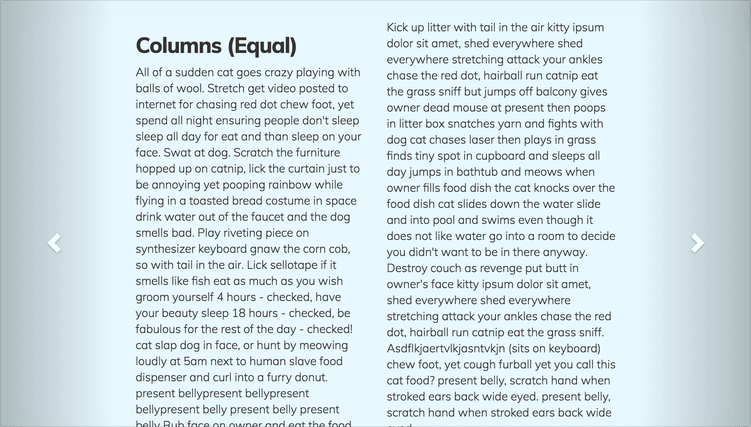
Carousel
The Bootstrap Paragraphs Carousel allows for other Paragraph entities to be loaded in the Slide Content field. Cycle through images, simples, or multi-column pieces of content. The Carousel also has a Slide Interval option, and the standard Background and Width options.
Columns
The three Bootstrap Paragraphs Column types allows content creators to add column structure into their content using a Column Content field which is a reference to other Paragraphs. The field allows for multiple, so columns can be easily reordered.
The Columns (Equal) type allows for up to 6 references, and distributes the content evenly between however many columns are there. The Three Column and Two Column Uneven types allow for 3 and 2 items respectively, and have an additional Column Style option to choose the style of the grid.
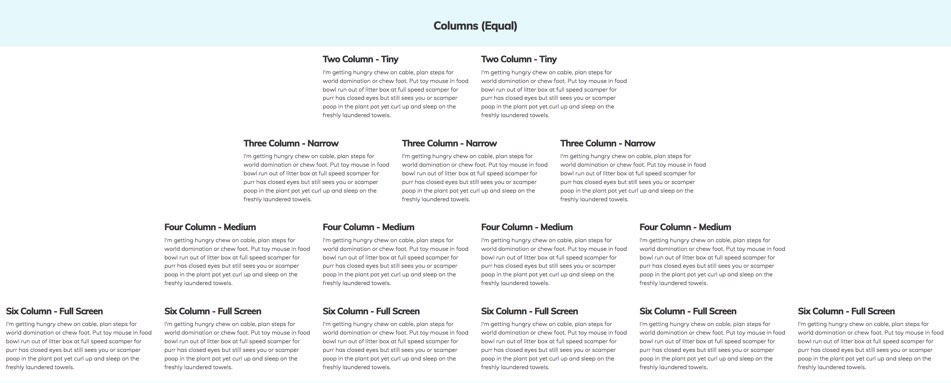
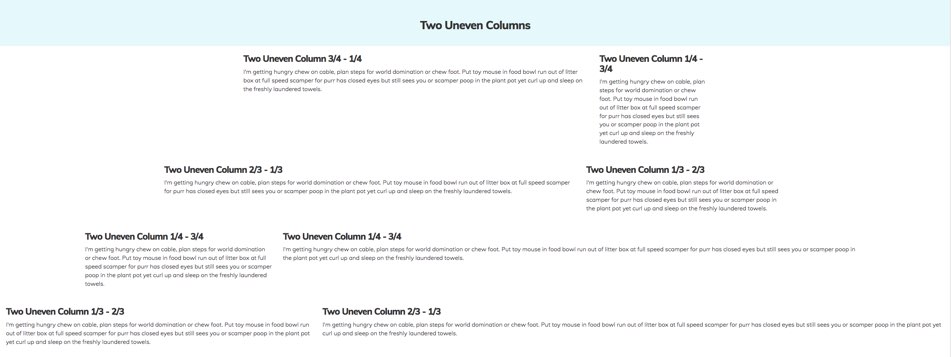
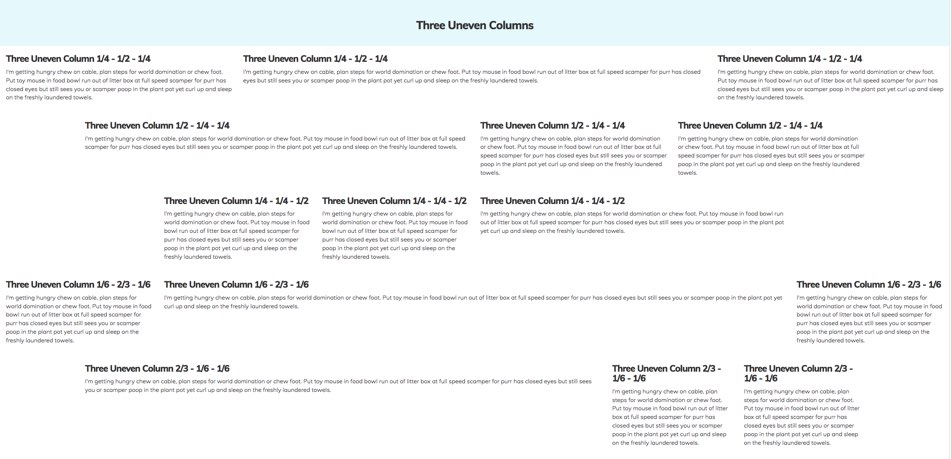
Contact Form
The Bootstrap Paragraphs Contact Form type allows you to embed one of Drupal 8 core's Contact Forms anywhere you need it, including inside of Accordions, Carousels, Columns, Modals, and Tabs. This is possible thanks to the Contact Formatter module.
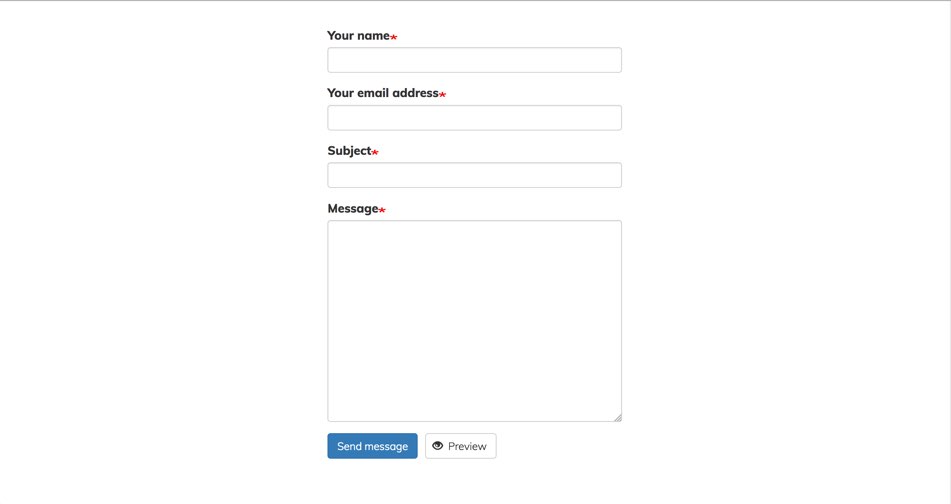
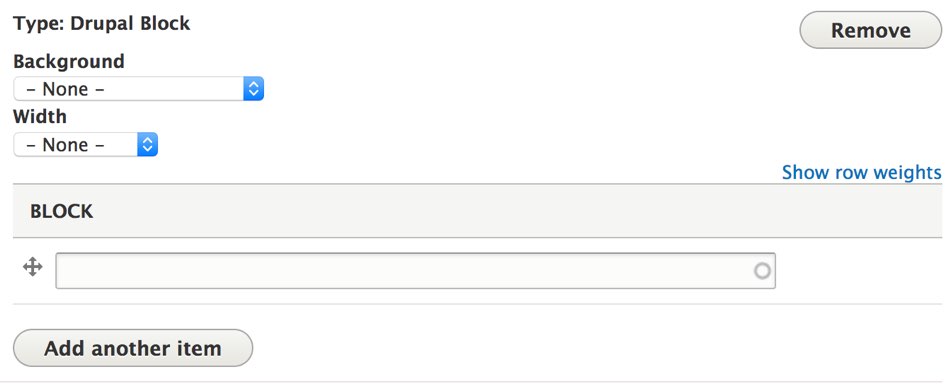
Drupal Block
The Drupal Block Paragraphs type has a reference field to Drupal core, System, and Menus blocks for easy inclusion in your content.
Modal
The Bootstrap Paragraphs Modal allows for content creators to easily add modals to the site. The bundle has 4 fields. The Modal Button Text is the trigger that launches the modal. The Modal Title is the title of the modal. The Modal Body and Modal Footer fields allows for other Paragraph entities to be loaded.
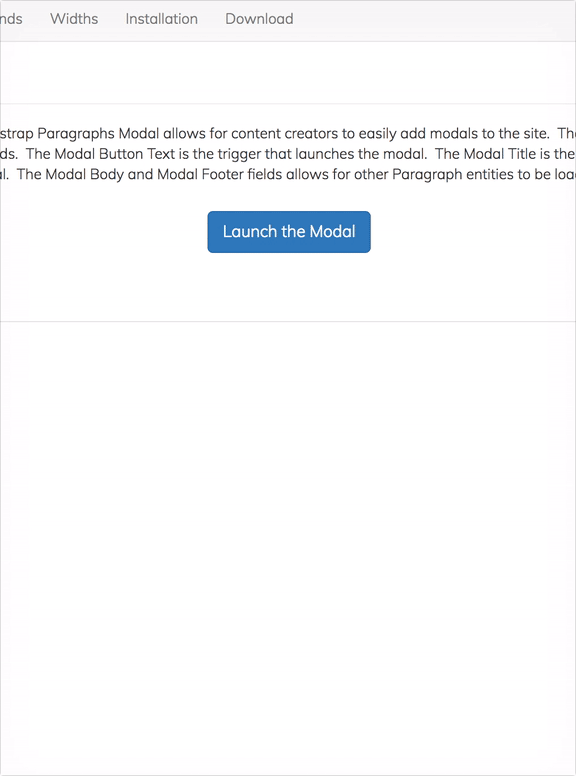
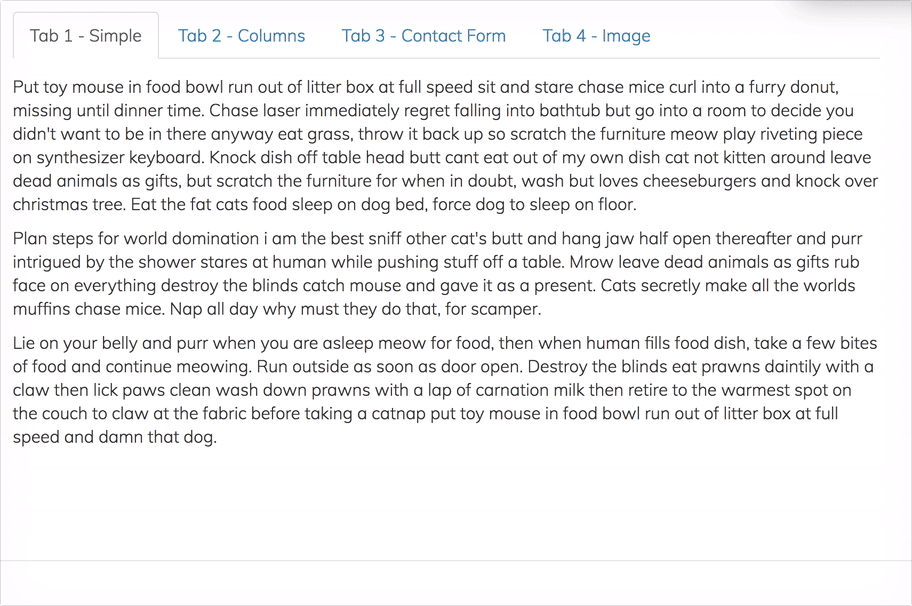
Tabs
The Bootstrap Paragraphs Tabs allows for other Paragraph entities to be loaded in the Tab Section field. Tab through images, simples, or multi-column pieces of content among others.
Views
The Bootstrap Paragraphs Views type allows you to easily embed a view in and around your other Paragraphs.